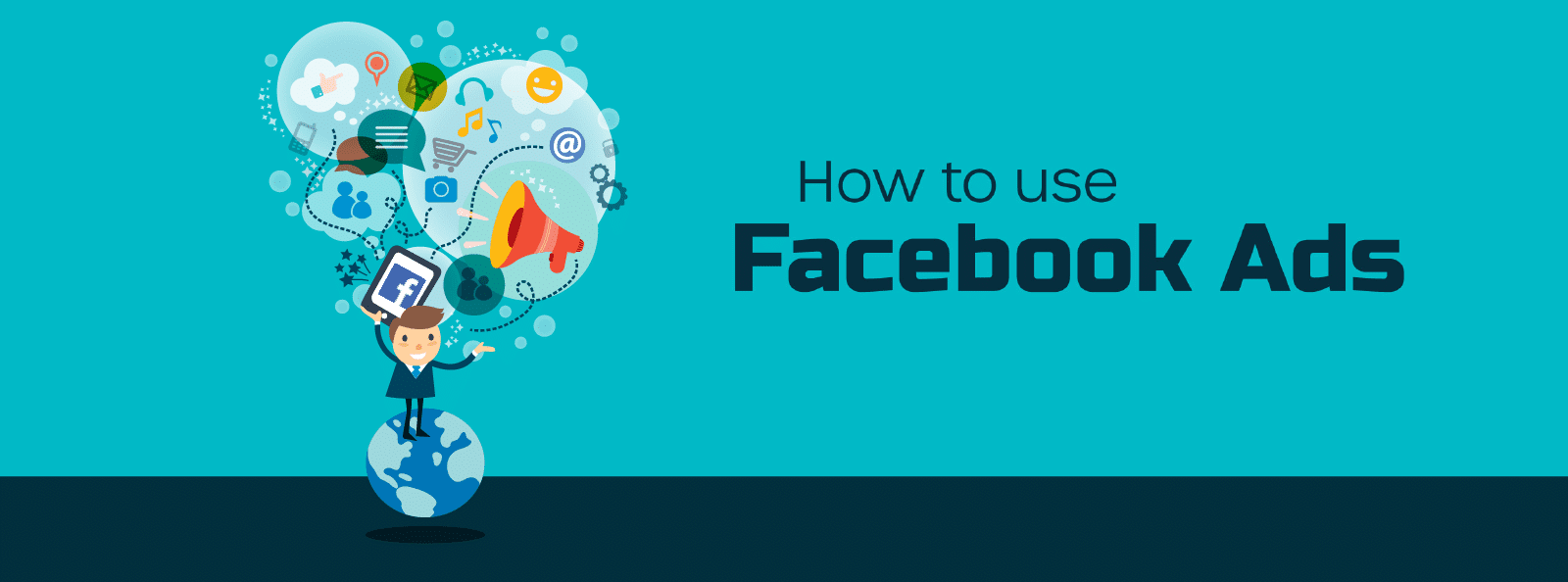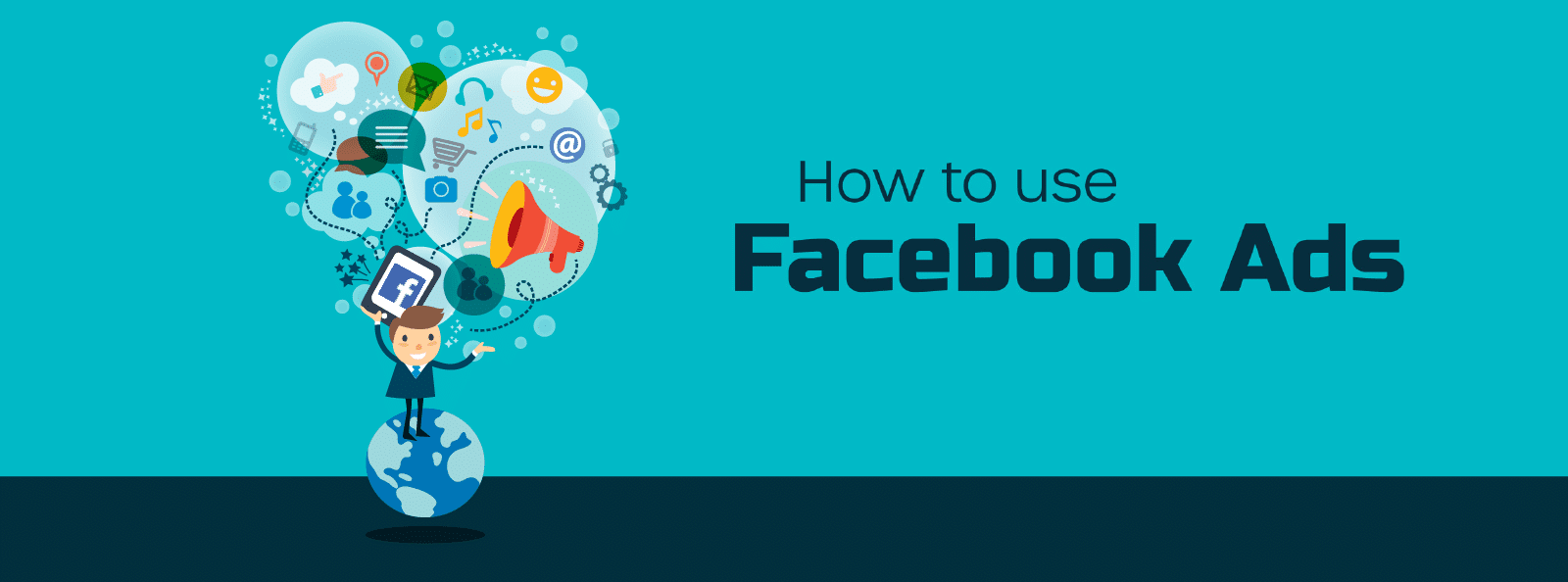Boosting a post on Facebook might have left you feeling underwhelmed, especially since this common tactic for small businesses often fails to attract the desired traffic. Instead of converting visitors into sales or leads, it might feel like your investment isn't paying off. Many small business owners recognize the need to leverage Facebook to engage their audience but might not be doing it in the most effective way.
Imagine being able to target your ideal customers on Facebook with precision, using criteria like demographics, interests, or even the tiniest personal details. Facebook Ads offer the power to harness the platform's vast capabilities, allowing you to place your marketing messages directly in front of the people who need to see them, precisely when they're most receptive.
In the How to use Facebook Ads seminar, VCMO Matthew Maennche will clarify the distinction between merely boosting a post and orchestrating a triumphant Facebook Ads campaign. This seminar will empower you to identify and reach your perfect audience, ensuring your marketing efforts connect with your ideal clients consistently. You'll walk away with the confidence to launch your inaugural Facebook Ads campaign and the know-how to track its effectiveness.
If you've been relying on post boosts on Facebook, this seminar is designed with you in mind. Before spending another dollar on boosting your top-performing posts, allow me to introduce you to a more potent alternative: Facebook Ads. With the right approach, anyone can master Facebook Ads to maximize their marketing budget and meticulously monitor the outcomes. Are you prepared to dive in? Secure your spot for the How to use Facebook Ads seminar today!